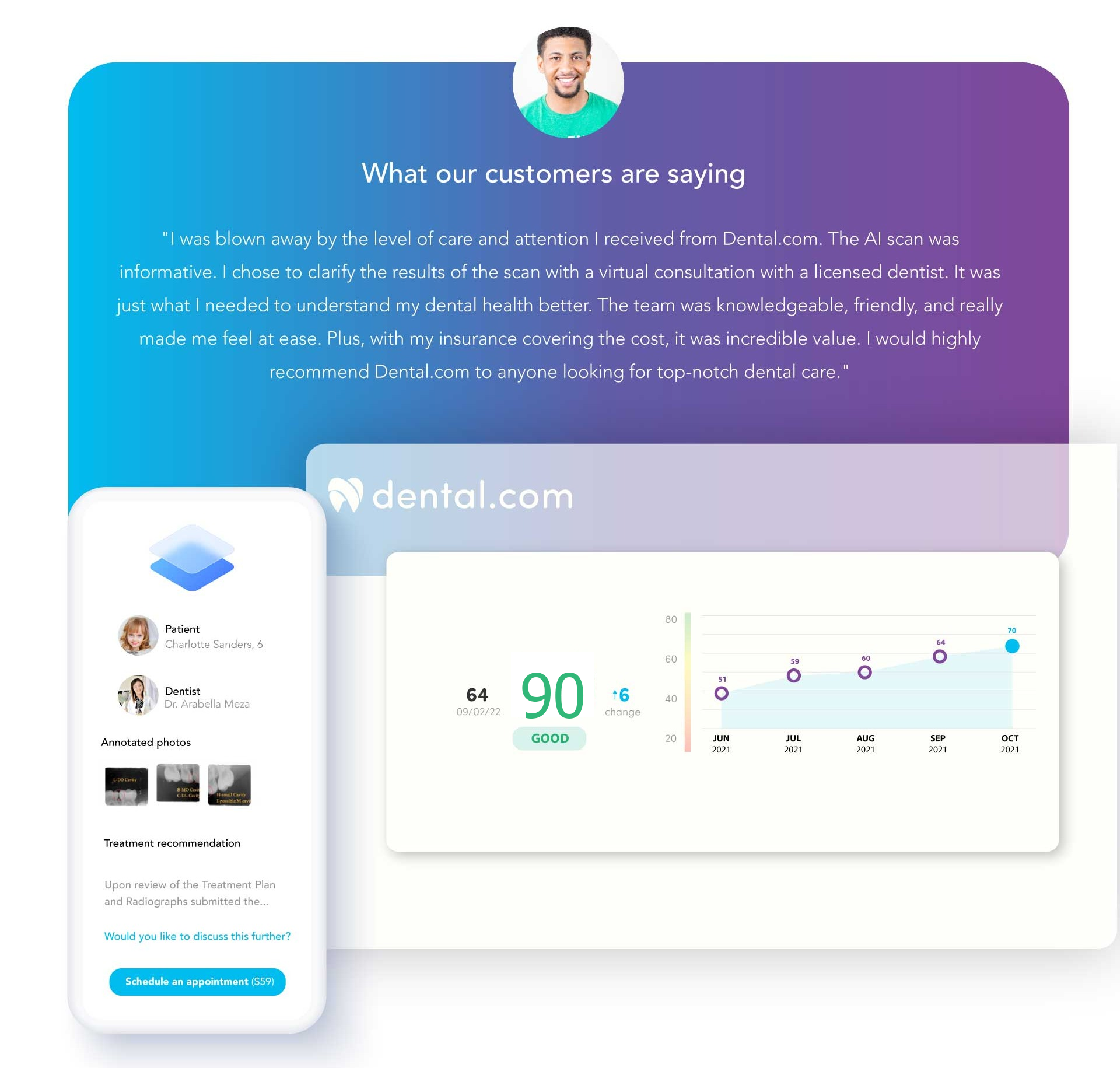AI Dental Photo Assessments Right from Your Website
Dentist Direct®
Supercharge your website with Smart Scan, a virtual-first dental photo assessment tool that can detect conditions like excessive plaque, cavities, gum inflammation and more!
Make Your Practice Stand Out
Engage your new and existing patients more effectively by offering AI-powered scanning technology for at-home oral health assessments. Tap into a nationwide network of virtual dentists who can take after hours and emergency calls.
The best part? All patients are sent to your office for in-person care and all patient activity with Dental.com is accessible in your provider dashboard.
How it Works

Your Unique Link
We provide you with a unique Dental.com link specific to your practice. Publish this link on your website, social media, or any other patient-facing material. The example image shows how the link is used on a dental practice's website.

Patient Experience
Through your unique Dental.com link, patients can complete an AI-powered dental photo assessment that analyzes 5 intraoral photos submitted by the patient via their smart phone. Patients will also have the option to consult with a licensed virtual dentist, 24/7 (helpful for after hours emergencies).
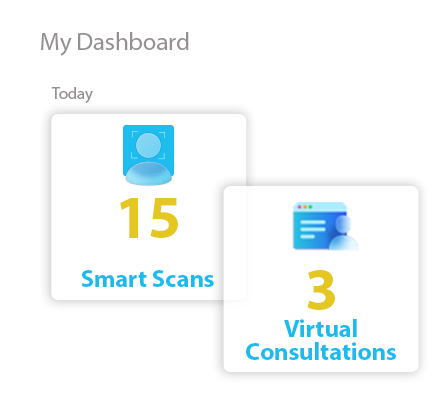
Reporting and Referrals
All patient activity from your unique link is accessible in your provider account, including the patients email address and phone number. If the patient completed a Smart Scan, you'll have access to all 5 intraoral photos as well as their Wellness Score (a summary of the AI's findings). If a patient completed an after-hours virtual consultation, you'll have instant access to all the associated records of that visit including notes, images, and prescriptions.
Dental Marketing Just Got Better
Smart Scan is not only a preventative tool, it's also the perfect marketing tool. When patients come to your website you can immediately provide them with virtual-first care by promoting Smart Scan. You're notified when patients complete a Smart Scan, allowing you to review the 5 intraoral photos as well as the Wellness Score they are delivered, giving you the ideal opportunity to follow up with the patient to get them booked for in-person care.
Learn More and Get Started
Submit the form to contact our team about Dentist Direct. After you submit the form, you'll be redirected to schedule a meeting with us. Feel free to pick a time on our meeting calendar that works for you.
Ready to Schedule a Meeting?
Pick a time that works for you below and we'll show you how Dentist Direct works and answer any questions you have!
Trusted Partners
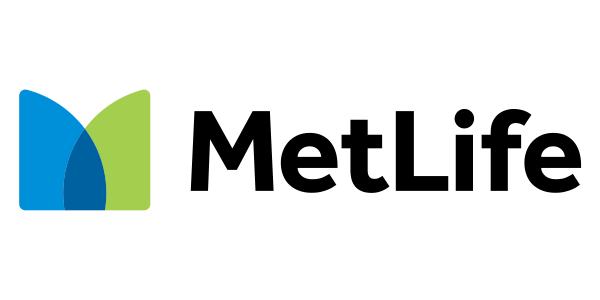





Frequently Asked Questions
Dental.com Dentist Direct is a comprehensive teledentistry solution that offers two primary components: virtual consultations and AI Smart Scan. It provides dental practices with the tools and technology to offer remote consultations with licensed dentists and utilize AI-powered scanning technology for oral health assessments.
Virtual consultations offer a valuable solution for dental offices by providing a convenient way to address after-hours emergencies. Dentists can outsource their emergency calls to Dental.com, potentially eliminating the need for an answering service.
Smart Scan serves as a powerful marketing tool for attracting new patients to your practice. By offering the Smart Scan as a free assessment tool on your website or social media platforms, you can engage consumers who may be interested in evaluating their oral health remotely. This can lead to increased patient inquiries and appointments, driving patient acquisition and practice growth.
The AI Smart Scan utilizes advanced artificial intelligence technology to analyze images of the patient's teeth and gums, providing a visual assessment with the intent of identifying any potential abnormalities. Patients upload photos of their teeth via the online platform, and the AI system generates personalized reports outlining any findings and recommendations for further action.
No, the Smart Scan is not intended to be used as a diagnostic tool. Instead, it serves as a risk assessment tool designed to identify visual abnormalities that may indicate potential oral health issues. It is important to note that while the Smart Scan can provide valuable insights into a patient's oral health status, it does not replace a comprehensive dental examination conducted by a licensed dentist. Patients are informed and must agree that they understand that not all dental diseases are visible through the Smart Scan, and further evaluation by a dental professional may be necessary for accurate diagnosis and treatment planning. Our goal is to empower patients with information about their oral health while emphasizing the importance of regular dental check-ups for comprehensive care.
Convenience: Patients can access dental care remotely, eliminating the need for in-person visits and saving time.
Early Detection: Smart Scan facilitates early detection of oral health issues, allowing for timely intervention and prevention of more serious problems.
Patient Education: Both Virtual Consultations and Smart Scan empower patients with knowledge about their oral health, enabling them to make informed decisions and take proactive steps towards better dental hygiene.
The virtual consultations are conducted by licensed dentists who are members of the Teledentistry Network, Inc. (TNI), a virtual Dental Support Organization (DSO). These dentists are credentialed by TNI and undergo training to ensure the highest standard of care during virtual consultations. It is important to note that according to legal regulations, the consultation must be performed by a licensed dentist in the state where the call originates. Dental.com utilizes advanced matching algorithms to pair patients with dentists who are licensed to practice in their respective states, ensuring compliance with regulatory requirements and providing patients with access to qualified professionals for virtual care.
Dental.com offers convenient and affordable access to virtual consultations and the Smart Scan tool. The Smart Scan, designed for risk assessment, is provided to patients free of charge. For patients seeking virtual consultations with licensed dentists, the cost is $60 per consultation.
Many patients insured by Aetna, Cigna, Humana, MetLife, and United Concordia are eligible to have the consultation fee covered at 100% by their insurance plan. Dental.com will handle the billing process directly with these insurance providers, ensuring a hassle-free experience for patients.
For patients with other insurance providers, Dental.com will collect the $60 consultation fee upfront and handle billing on behalf of the patient. Any reimbursement from the insurance company will be processed directly to the patient.
Uninsured patients are also welcome to use Dental.com’s services. They will be required to pay the consultation fee prior to the appointment, ensuring access to high-quality dental care without the need for insurance coverage.
Dental.com Dentist Direct provides each dental practice with a unique link to promote virtual consultations and Smart Scan assessments. When patients access these services through your practice's website or social media profiles, Dental.com's system identifies the referral source, ensuring that patients are correctly attributed to your practice. This unique link mechanism guarantees that patient referrals are directed back to your practice, maintaining continuity of care and fostering patient loyalty.
Dental.com Dentist Direct utilizes advanced notification systems to keep you informed about any updates or additions to your patient records. Upon the addition of new patient information, such as Smart Scan results or virtual consultation notes, you will receive immediate notifications via email and text message. These notifications will prompt you to log in to your secure account on Dental.com, where you can access and review the updated patient records in real-time. This seamless communication ensures that you stay informed about your patients' oral health status and can respond promptly to their care needs.
Sign up for Dental.com Dentist Direct to gain access to the virtual consultation platform and AI Smart Scan technology.
Promote these services to your patients through your practice website, social media channels, and other marketing materials.
Train your staff on how to effectively use the platform and ensure a seamless patient experience.
The onboarding process for Dental.com Dentist Direct is designed to be quick, easy, and efficient, requiring no more than half an hour of your time. During the onboarding session, a member of our dedicated team will guide you through the setup process, providing step-by-step instructions and answering any questions you may have. You will learn how to access your secure account on Dental.com, navigate the user-friendly interface, and utilize the platform's features effectively. Additionally, we will demonstrate how Dental.com communicates with you, ensuring that you stay informed about new patient information and updates. Our goal is to make the onboarding experience seamless and convenient, empowering you to leverage Dental.com Dentist Direct to its fullest potential in enhancing patient care and practice efficiency.
Dental.com utilizes the Teledentix practice management application to manage patient records and facilitate virtual consultations. If you encounter any issues or have questions regarding the platform, our support team is readily available to assist you. You can access support through Teledentix, which offers extensive support capabilities, including a comprehensive knowledge base and a sophisticated ticketing system. Simply navigate to the support section within your Teledentix account to submit a ticket or search for solutions to common queries in the knowledge base. Our dedicated support team is committed to providing timely assistance and resolving any issues you may encounter to ensure a seamless experience with Dental.com.
Yes, Dental.com Dentist Direct adheres to strict security protocols and complies with HIPAA regulations to ensure the confidentiality and privacy of patient information during virtual consultations and Smart Scan assessments.
Yes, Dental.com Dentist Direct is an ideal solution for after-hours emergencies, allowing patients to connect with licensed dentists for urgent dental issues outside of regular office hours. This can help alleviate the burden of after-hours calls and ensure patients receive timely care when needed.
Also, many dentists are hesitant to take emergency calls from new patients. Dental.com serves as a screening service for these new patients, making sure their emergency or question is real before referring them back to the office.
Yes. At Dental.com, we prioritize regulatory compliance to ensure that our services meet all necessary legal and ethical standards.
We continuously monitor the ever-changing landscape of regulatory requirements at both the state and federal levels.
Our dedicated compliance team stays informed about updates and changes to regulations related to telehealth and teledentistry.
By adhering to stringent compliance protocols, we strive to maintain nationwide compliance, providing peace of mind to both dental professionals and patients alike.
Dental.com has been carefully vetted and chosen as the teledentistry partner for Cigna Dental Health, offering the Smart Scan and virtual consultations to its membership nationwide.
We also have partnerships with other major insurance providers, including Aetna, MetLife, Humana, and United Concordia, among others.
These partnerships collectively represent over 60 million members across the United States, attesting to the credibility and reliability of Dental.com's services.
Our track record of working with reputable organizations underscores our commitment to delivering high-quality teledentistry solutions backed by industry recognition and trust.
It is possible, yes, but not very practical unless you are a large organization. We do have external APIs that we will make available to your software vendor. The amount of data will typically be small. The data from a patient record can be easily downloaded to a pdf for uploading to your practice management application.
Yes. No longer do you need to refuse new patient emergency calls. Dental.com makes sure that the patient has a valid emergency during the consultations, and then, refers the new patient to your office.
You may want to consider using the 24/7 emergency capability as another way for you to do new patient marketing.
Once you have created an account, ddental.com will send you a Welcome Package. It will contain:
- A patient letter template that announces your new 24/7/365 emergency consultations offering. It can serve as a good opportunity for a patient-touch that keeps your name in front of patients between appointments. Or you can just hand them out as patients come to the office.
- A poster board that you can put in your waiting room that describes the 24/7/365 consultations. It also invites them to tell their friends.
- A description of how to use Smart Scan to attract new patients.
You may not need an answering service at all once you are comfortable with the service. Initially, though, simply instruct your answering service to refer emergency patients to your website to click on “See a Dentist Now.” Any other questions the patient may have will be answered on the landing page that they will be directed to.
To replace your answering service with instructions for patients to utilize the "See a Dentist Now" link on your website for after-hours emergencies, follow these steps:
Record a new message for your office answering system stating the following:
"Thank you for calling [Your Dental Office Name]. Our office hours are 9:00 am to 5:00 pm, Monday through Friday. Please leave a message, and if it is after-hours or you are having trouble reaching us, and you are experiencing a dental emergency, we encourage you to visit our website. Click on the 'See a Dentist Now' link to connect with a licensed dentist trained in virtual care emergencies."
By implementing these instructions, your dental office can effectively transition to using the "See a Dentist Now" link on your website as an alternative to traditional answering services for after-hours emergencies. This ensures that patients can easily access emergency dental care whenever they need it, even outside of regular office hours.