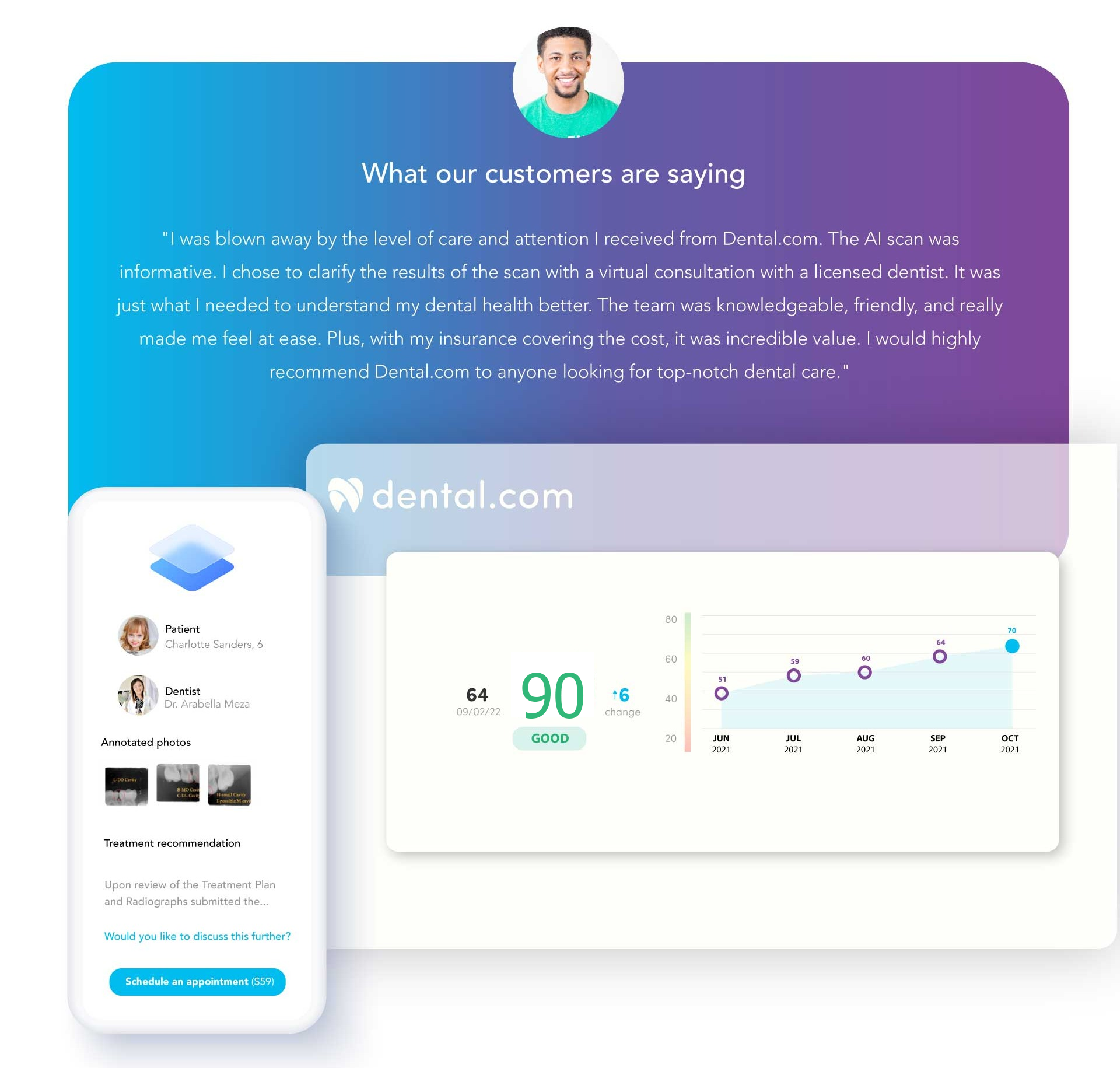Try Smart Scan Now
We're excited to have you try Smart Scan, an AI-powered dental photo assessment tool.
Get Started
- Click "Start Now" - You'll be taken to the Dental.com registration page.
- During registration you'll be asked if you have dental insurance. Select "No" to skip the insurance step, it will not be needed to try Smart Scan.
- On your dashboard, select the first option: "Smart Scan."
- Follow the steps to complete your Smart Scan.
- You'll be notified via email when your Smart Scan results are ready.
Smart Scan Overview

How Smart Scan Works
Create your Dental.com account
Take and submit 5 photos - we'll show you how
Get your score delivered in your secure, personalized patient portal
Further questions? Meet virtually with a licensed dentist at your convenience

Our Customers Love Us
Dental.com provides simple yet advanced tools to make dental health accessible to all. With a team of highly dedicated dental professionals available 24/7/365, we are always here when you need us.